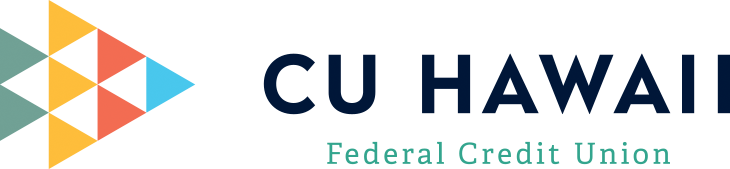FEATURES
- Free, secure, and easy-to-use service for CU Hawaii members
- Manage a number of banking activities anytime, anywhere with internet access:
- Check your balances
- Transfer funds between accounts (one-time and recurring transfers)
- View images of any cleared check
- Make loan payments
- And more!
- Sign up for free e-statements:
- View, print and/or electronically file your member and Mastercard® statements
- Up to 18 months of statements will be accessible with online banking
HOW TO ENROLL
Please note that these steps are only required the first time you log into Online Banking. When you log into Online Banking in the future, you will have direct account access.
- On the upper right-hand corner of the home page under the Online Banking Logon you will click on “Click for assistance.”
- This will take you to the page that allows you to sign up for Online Banking as a new user.
- Click on New User? Register Now.
- Follow the prompts to complete your Online Banking registration.
- You will be asked to enter your identifying information.
- You will have the opportunity to set up security questions.
- Once your information is validated you will be emailed a temporary password within the next business day along with further directions to log into Online Banking.
If you have any questions or need help logging on to our online banking site, please contact one of our Member Service Representatives at 933-6700 or toll free at 800-933-6706.